Artikel saat ini tidak mendukung bahasa yang Anda pilih, artikel ini telah otomatis direkomendasikan ke bahasa Inggris untuk Anda.
How to Register and Complete KYC on Bitget Turkey Site
The process of registering and completing KYC on Bitget Turkey is as follows.
Step 1: Click on Sign Up > Input your email address and phone number > Click Create Account > Enter the verification code

Step 2: Click on the Personal Information icon (Human icon at the top right) > Click ID Verification > Click Verify Now > Submit your personal information as follows:
Note: You must complete this step to be able to deposit TRY and cryptocurrencies.


Step 3: Complete Individual Verification
Confirm your address details > Complete the liveness check > Upload a photo of your ID card
Please wait a few minutes for the verification process. You will be informed whether you have passed or failed, along with further instructions.
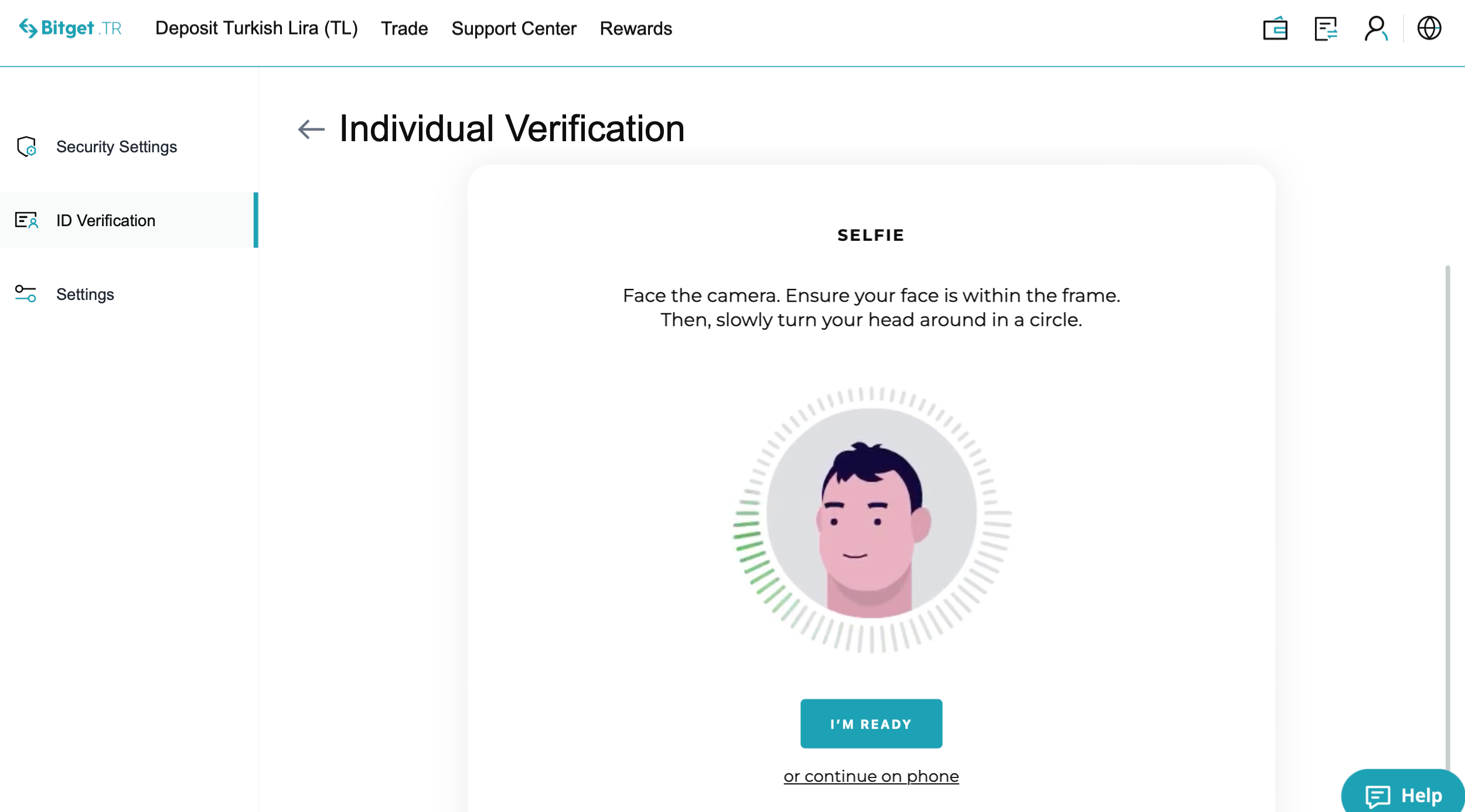

Step 4: Deposit TRY to Enable Cryptocurrency Deposits
To deposit and withdraw your crypto assets, you need to first deposit Turkish lira (TRY) into a bank account that matches the KYC information provided at www.bitgettr.com
For detailed instructions on how to deposit and withdraw TRY on the Bitget Turkey site, please refer to:
>> How to Deposit Withdraw TRY on Bitget Turkey Site
More information:
>>How to Link (Bind) Accounts Between Bitget Turkey and Bitget Global
>>How to Transfer Crypto Assets Between Bitget Turkey and Bitget Global
>>How to Buy Crypto with TRY on Bitget Turkey Site
>>How to Deposit Withdraw TRY on Bitget Turkey Site
Join Bitget, the world's largest crypto copy trading platform
Bagikan


